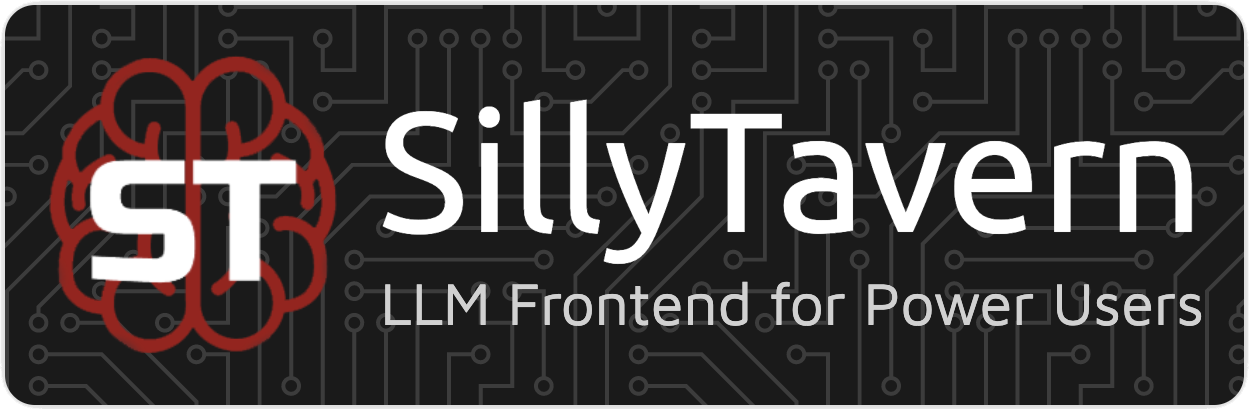
SillyTavern is a frontend for LLMs, based on a fork of TavernAI 1.2.8.
SillyTavern is a user interface you can install on your computer (and Android phones) that allows you to interact with text generation AIs and chat/roleplay with characters you or the community create.
¶ Features
- Mobile-friendly interface
- API connectivity with KoboldAI, KoboldCPP, KoboldAI Horde, NovelAI (NAI), Oobabooga's TextGen UI, OpenAI (including OAI Proxies), WindowAI and OpenRouter
- Visual Novel Mode
- Stable Diffusion Horde generation.
- TTS support with ElevenLabs, Silero, and OS Narrator (Windows Narrator)
- World Info + Lorebooks
- Author's Note / Character Bias
- Customizable colors, backgrounds, avatar styles, and UI panel placement
- Translation via Google Translate
- Extensive prompt formatting options
- Swipes
- Group chats: Multi-bot rooms for characters to talk to you or each other
- Chat bookmarks
and more!
¶ Extensions
SillyTavern Extras requires additional setup and configuration for features like RVC.
SillyTavern supports extensions and plugins like:
- Character expressions
- Chat Memory
- Sending images to chat, with the AI interpreting the content
- Stable Diffusion image generation
- Text-to-speech for AI response messages
For more information on using SillyTavern, refer to their extensive documentation here.
¶ System Requirements
- Any device that supports Node.js 18+
Windows 7 is not supported.
¶ Installation
¶ Windows
-
Install Node.js LTS.
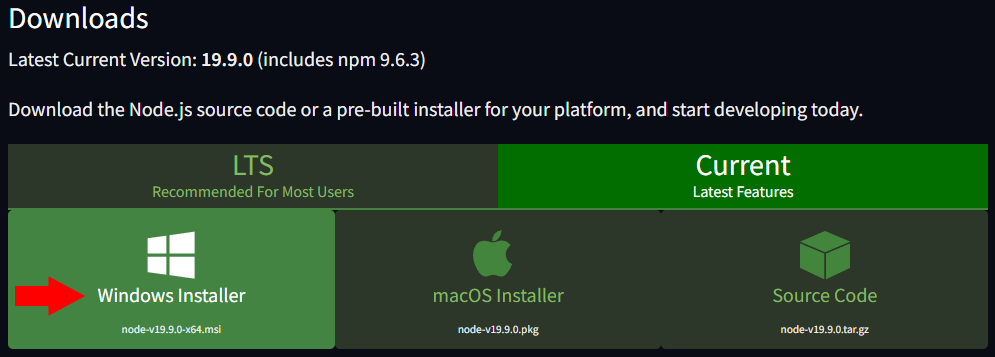
Just open the installer, and click on Next, Next, etc... Leave everything as default. Once Node.JS is installed, you can download Silly Tavern! -
Install GitHub Desktop.
-
Run Github Desktop and click on Clone a respository from the internet.
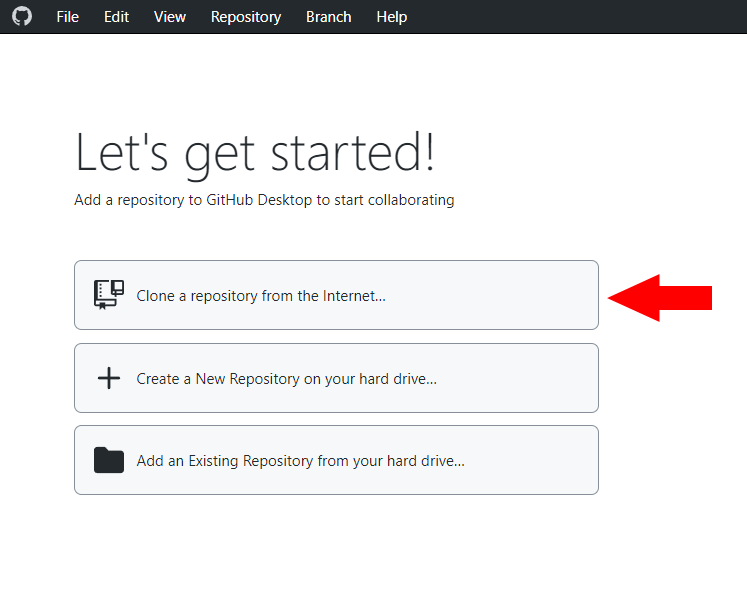
- Paste the following link into the Repository URL box and click on Clone.
https://github.com/SillyTavern/SillyTavern
You can set the Local path to where you want SillyTavern to be installed.(https://rentry.org/STAI-Termux).
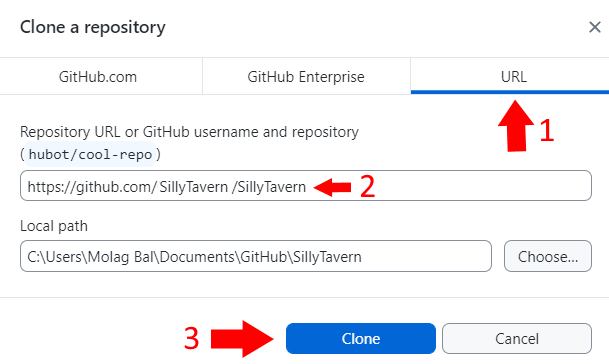
- Go to
C:\Users\[your account name]\Documents\Github\SillyTavernor where you installed it and double-click on Start.bat.
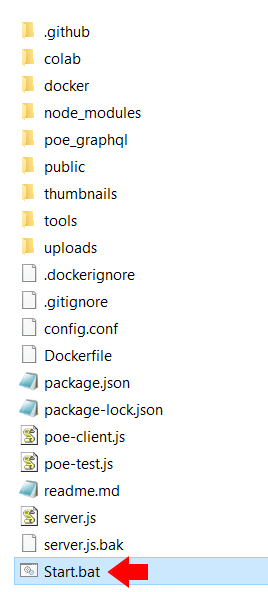
- After you run Start.bat, a command line prompt should appear. If everything works out, your console should look like this and a new tab should have opened up in your browser, directing you to the SillyTavern page.
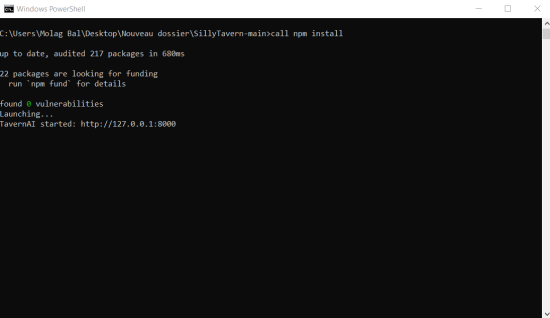
- Connect to a backend API from Backends via the API Connections tab (the power plug) and you are done!
¶ macOS & Linux
- Open a Terminal instance and install
gitandnodejsusing your package manager. - Copy the following line into your terminal:
git clone https://github.com/SillyTavern/SillyTavern -b release && cd SillyTavern - Copy the following line into your terminal:
chmod +x start.sh - Copy the following line into your terminal:
./start.sh - If everything works out, your browser should open up to the SillyTavern page itself.
¶ Android
Installation steps provided by ArroganceComplex.
You must enable Install from Unknown Sources on your phone before proceeding. Use Google to find out how to enable this on your device.
- Install Termux from FDroid.
Do not install Termux from Google Play. The Google Play version of Termux does not work.
- Once you install Termux, open it and type
apt updatefirst, thenapt upgradeafterwards.If it prompts you for a update, type in
yand press Enter to begin the upgrade process.
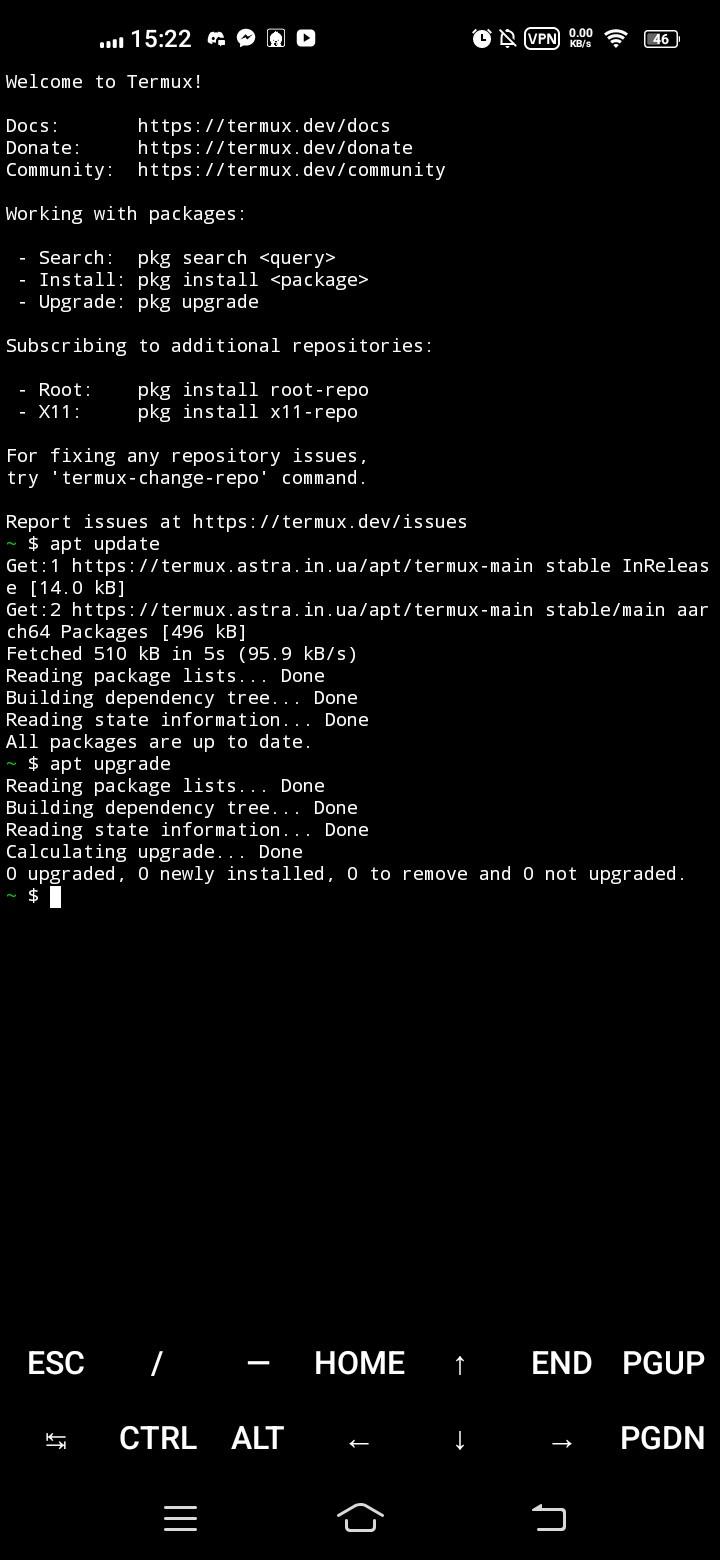
- Once the command/updates finish, type
pkg install gitfirst, thenpkg install nodejsafterwards.If it prompts you to confirm the install, type in
yand press Enter to begin the install process.
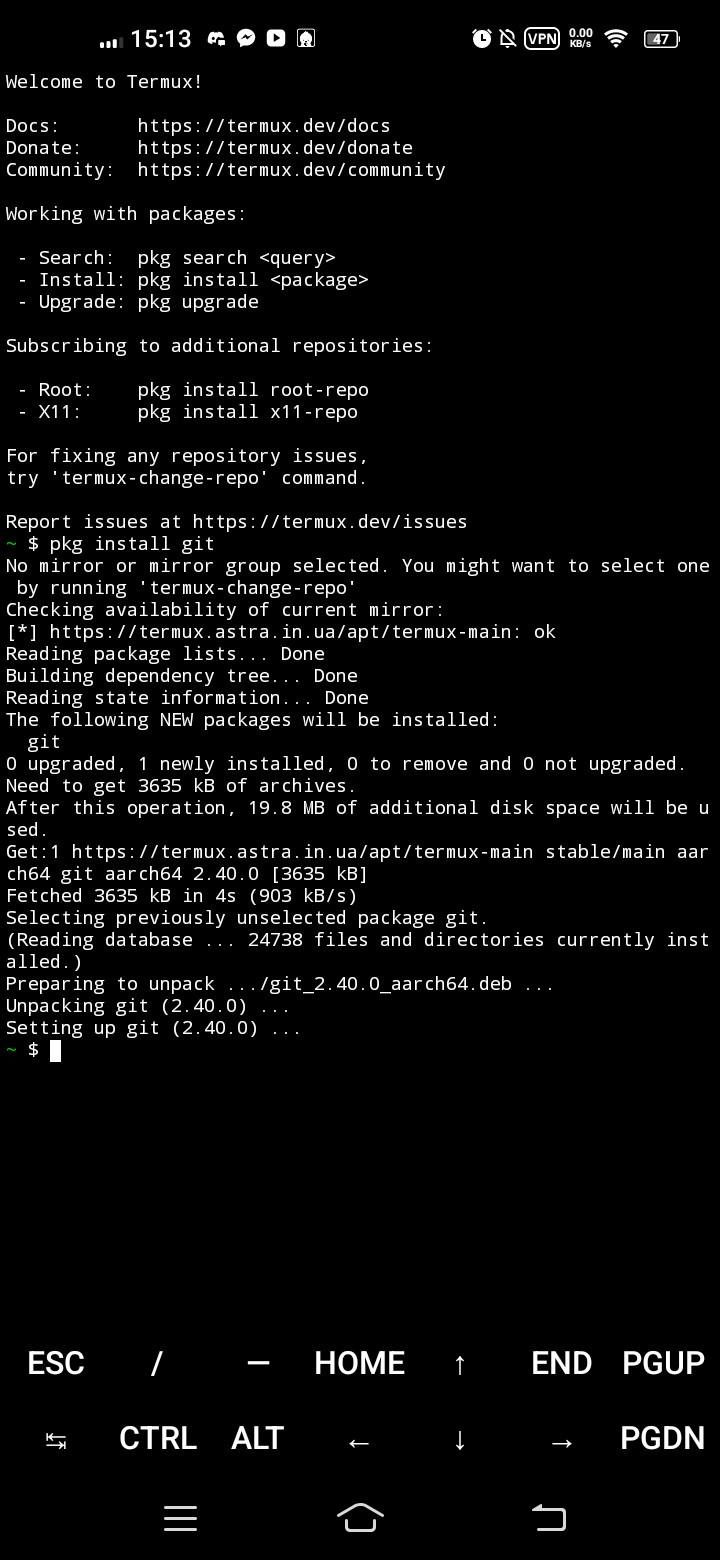
-
Once the installation for both
gitandnodejsfinishes, type in the following command:git clone https://github.com/SillyTavern/SillyTavern && cd SillyTavern -
Once
git clonefinishes, runnpm install, then run the following command:chmod +x start.sh -
Once you run the
chmodcommand you can finally run SillyTavern by running the following command:./start.sh -
If everything works out, your browser should open up to the SillyTavern page itself.
For more information and troubleshooting, consult the full Rentry page here.
¶ Making SillyTavern accessable using your phone
Open config.yaml inside of your SillyTavern folder using Notepad or a IDE program like Visual Studio Code. Once open, adjust the following settings.
listen: yeswhitelistMode: falsebasicAuthMode: true
Under basicAuthUser change username and password to your liking.
Once you are finished with everything, save the file and restart SillyTavern. Now open your phone's browser and go to http://[YOUR_IP_ADDRESS]:8000, put in your credentials and you should be able to access SillyTavern on your mobile phone.